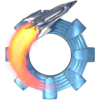A MySQL database that's easy to use and free for Windows users
A MySQL database that's easy to use and free for Windows users
Vote: (17 votes)
Program license: Trial version
Developer: mysqlfront
Version: 5.1.4.16
Works under: Windows
Vote:
Program license
(17 votes)
Trial version
Developer
Version
mysqlfront
5.1.4.16
Works under:
Windows
Pros
- Easy to use compared to other database tools
- Lightweight
- Compatible with even older PCs
Cons
- Not as fast as bare MySQL
- Window might look crunched on low-resolution displays
MySQL-Front is a database manager that gives you the freedom to graphically manipulate even the most complex relational query statements.
While MySQL is pervasive, it's not necessarily understood very well by a majority of programmers. Even those who claim to have a background in the language often struggle to follow the path of specific queries when working purely from a command line. MySQL-Front makes it easy to track the path of individual database queries with a slick graphical interface.
Users who have no coding background could probably use MySQL-Front effectively, though it should prove most useful to those who have at least a passing knowledge of how database programming works.
Those who have existing databases can load them into the app and peruse every record with the cursor keys or the mouse. It's default interface works much the same way as a spreadsheet program, so even those who haven't worked with database software in the past can use it.
You'll be able to import projects in several popular formats, so migration to MySQL shouldn't be difficult either. Starting a new database is just as easy. The front end gives you the freedom to start from scratch and begin keying in new records on an individual basis.
Perhaps the most interesting feature is related to compatibility. MySQL-Front should work with every version of Windows going back to 98SE. While this might not mean much for most regular individual users, it should help those who need to run an older version of Windows inside of a virtual machine.
In fact, MySQL-Front should work just fine deployed on a virtualized server running alongside other apps. If you have to run Windows as well as GNU/Linux and other Unix implementations, then MySQL-Front should be lightweight enough to not cause any issues.
Since the app makes use of the standard Windows toolkit, you'll be able to employ all of the keyboard shortcuts you've already committed to muscle memory. When you open more than one project at the same time, it switches on the classic multiple-document interface from early versions of Windows NT. This means you'll be able to manipulate windows inside of larger ones with ease.
Sharing information between databases is remarkably easy as a result. You can drag and drop records, which is much more efficient for new users than the text-based interface that bare MySQL would offer.
Naturally, those who've taken the time to memorize all the ins and outs of a command line environment will find this rather limited. Properly written scripts will always be faster. Those who haven't mastered every last arcane combination of letters and numbers that database software expects you to know should find MySQL-Front perfect for their needs.
Pros
- Easy to use compared to other database tools
- Lightweight
- Compatible with even older PCs
Cons
- Not as fast as bare MySQL
- Window might look crunched on low-resolution displays